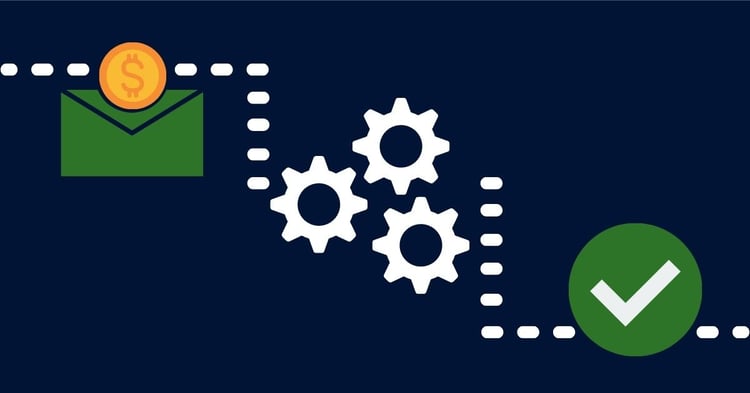
If you’re a small business owner, chances are you are busy – sometimes really busy – and haven’t given much thought into automated accounts payable. Every day there’s a new customer to service and another administrative task to check off your list, so the idea of adding another process to your workflow is not likely at the top of your list.
According to the Optimizing AP & AR Playbook published by PYMNTS.com, time-and-cash-limited small business owners could save up to $26 USD per transaction by implementing automation software to help with their accounts payable process. In addition to the cash savings, invoice automation could also save you time in the form of reduced manual tasks and reduced errors.
Here we look at what accounts payable automation is and how it can help your small business succeed.
Table of Contents
- What is accounts payable automation?
- What are the benefits of accounts payable automation software?
- How to use accounts payable automation software
- AP automation software can help your bottom line
- 3 Things to look for in an accounts payable software solution
- How ap software can improve your business
- How to automate accounts payable
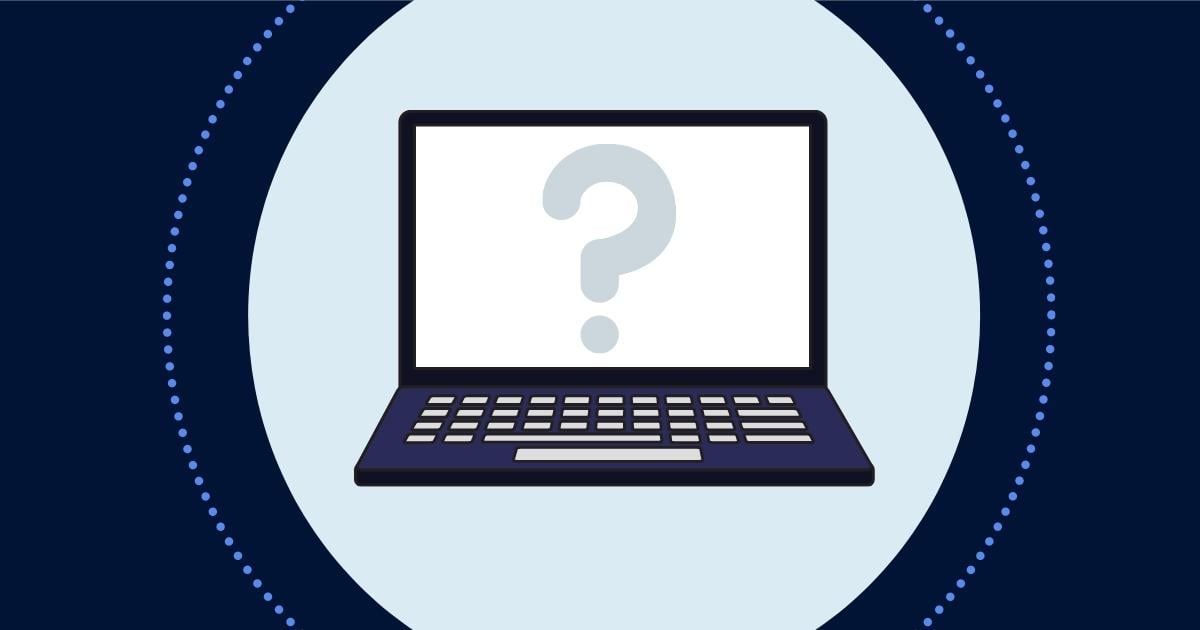
What is accounts payable automation?
No matter what kind of business you manage, you likely have vendors, contractors, creditors and employees that will need to get paid. Knowing exactly who needs to get paid how much and when, will keep these relationships positive and your business running.
Automation in this case, is the process in which an accounts payable platform helps you streamline each step of the accounts payable process and automatically action invoice payments, tax calculation, vendor management and more.
To set up automation requires an up-front investment in time and money, but the benefits moving forward far outweigh any potential bumps in onboarding since it will make your accounts payable operations simpler and faster.
Go back to the table of contents.

What are the benefits of accounts payable automation software?
Implementing an accounts payable automation solution will ensure the appropriate tracking and payment of invoices, helping you run your business, better.
Benefit 1. Faster accounts payable
With all actions happening in one platform and most of them automated, you can verify, enter, approve, pay and reconcile your invoices faster and in real time.
Benefit 2. Less errors
Eliminate errors in manual entry or oversight by having your software solution track invoice details and highlight incorrect or duplicated information.
Benefit 3. Lowered risk of fraud
With a solution that’s now reducing errors and flagging duplicates, you’ll be better equipped to identify suspicious activity and reduce the possibility of paying a fraudulent invoice.
Benefit 4. No manual tasks
Automation will eliminate the need to enter vendor and invoice details manually, freeing up time and resources to focus on other aspects of your business.
Benefit 5. Improved collaboration
Simultaneously ping all necessary signatories for invoice approval and send out automatic updates to vendors when payments are on their way
Benefit 6. Better cash flow
Keep a bird’s-eye view of all your accounts and when their invoices are due from one dashboard for easy analysis and payment.
Go back to the table of contents.
How to use accounts payable automation software
Let’s say you have about 15 invoices to pay each month. Without automation, you’ll be responsible for cataloguing each of those invoices, keeping track of when those payments are due and manually hitting send on the payments.
Steps to Process an Invoice Manually
The manual steps you’d take to process an invoice would look a little like this:
- Receive the invoice from your vendor
- Perform a three-way match and document the invoice for approval
- Approve the invoice yourself or manually hand off to the appropriate signatory
- Get manual signatures, or digital signatures made through PDF editing
- Email the invoice approval to the vendor
- Send the payment, usually by check
- Reconcile the payment with your accounting software
Steps to Process an Invoice Using an Accounts Payable Automation Solution
If you were to use an accounts payable automation solution, the new process would look something like this:
- Receive the invoice from your vendor
- The invoice is auto-populated into your accounts payable software
- All approvers are automatically sent the invoice
- Signatures all done digitally within the software
- Confirmation is automatically sent to the vendor
- Payment sent automatically on the invoice due date
- Reconciliation is done automatically with your accounting software
While it’s the same amount of steps for both processes, the latter automates almost every one of them. By letting automation streamline the accounts payable process for you, it ensures your payments are made on time and it frees you up to focus on growing your business each month.
Go back to the table of contents.

AP automation software can help your bottom line
Like all processes, there’s an investment of time and money on the front end to ensure things are set up and running smoothly. You may spend some time properly updating your chart of accounts, ensuring all the contact and payment information for your vendors is correct, and setting up the automations themselves.
For some small business owners, this may feel like too high an investment. Maybe you feel you don’t process enough invoices to merit a software solution, or there’s apprehension around having to learn a new way of managing accounts payable liabilities.
Go back to the table of contents.
How AP software can improve your business
Not only will an accounts payable solution give you a top-down view of upcoming payments, but it will automatically pay those invoices on time and notify your vendors once payment has been processed. Because a missed payment could hurt your supply chain – and an early payment could lead to a potential discount – automating these processes allows you to have peace of mind when it comes to keeping your vendor relationships strong.
With both those things combined – more time to generate revenue and the ability to unlock potential discounts through your vendors – you could save money in the long term.
But for those looking to improve their business – and their bottom line – accounts payable automation can help:
Saves you time
With many small business owners being time strapped, any time they can earn back in their day will allow them to focus on other business activities like marketing, business development, sales, networking and operations – their core business in order to bring in revenue.
Builds stronger vendor relationships
With dozens of vendors in your chart of accounts, it could be challenging keeping them all organized. Accounts payable solutions give you a top-down view of upcoming payments, automatically pay those invoices on time and notify your vendors once the payments have been processed.
Because a missed payment could hurt your supply chain – and an early payment could lead to a potential discount – automating these processes allows you to have peace of mind when it comes to keeping your vendor relationships strong.
With both those things combined – more time to generate revenue and the ability to unlock potential discounts through your vendors – you could save money in the long term.
Go back to the table of contents.
3 Things to look for in an accounts payable software solution
-
Simplicity of the product
-
Simplicity in onboarding
-
Integrations with your current tech stack
If you’re curious to get started using accounts payable automation, here are a few things to consider.
It’s okay to choose a solution that will scale with you as you grow your business – and this should definitely be a consideration – but make sure your new solution is easy to understand and truly helps you save time on the accounts payable process, instead of getting lost in a sea of endless features to utilize.
If the process is cumbersome, or takes too long to set up, the risk of abandoning the solution goes up and you’ll be left right back where you started.
Integrations with your Current Tech Stack Small businesses use dozens of software solutions to successfully operate.
Having them integrate seamlessly means that you improve financial reporting by keeping better track of every aspect of your operation without errors or broken communication.
If you’re curious to get started using accounts payable automation, here are a few things to consider.
1. Simplicity of the Product
While many software solutions will have plenty of features to evaluate, make sure to weigh which features matter most to you.
It’s okay to choose a solution that will scale with you as you grow your business – and this should definitely be a consideration – but make sure your new solution is easy to understand and truly helps you save time on the accounts payable process, instead of getting lost in a sea of endless features to utilize.
2. Simplicity in Onboarding
In addition to an easy-to-navigate product experience, you’ll want to ensure that first implementation – your investment of time to set everything up – is seamless and lets you get to work fast.If the process is cumbersome, or takes too long to set up, the risk of abandoning the solution goes up and you’ll be left right back where you started.
3. Integrations with your Current Tech Stack
Small businesses use dozens of software solutions to successfully operate. Having them integrate seamlessly means being able to keep better track of every aspect of your operation without errors or broken communication between them.
Go back to the table of contents.
How to automate accounts payable
- Discover whether automation is for you
- Decide which solution works best for your business
- Allocate resources for the new solution
- Implement the automation software
1. Discover whether automation is for you
Audit how much time you’re spending processing and paying invoices and weigh against the commitment of implementing a new solution. Automation can help you save time and money in the long term, but if you are only processing a few invoices a month, it may be more effective to continue with the workflow you know best.
2. Decide which solution works best for your business
If automation is how you want to go, identify how you currently process and pay your invoices and match each step with the features of potential software solutions. Your automation platform should ultimately save you time, money and integrate seamlessly with your accounting system.
3. Allocate resources for the new solution
Every automation platform requires an up-front investment of time and money, plus a little regular maintenance and optimization. To give your new solution the best chance at success, allocate budget for enough time to try an automation platform and experience all the potential features. Utilize – or ask for – free trials where possible.
4. Implement the automation software
Depending on how complex your current accounts payable cycle is, the time to properly implement a solution will vary. Utilize self-serve guides or customer support teams where available to help make implementation easier. Once all your accounts payable inputs have been added, you are ready to start automating accounts payable.
Start managing accounts payable easily today. Ready to get started?
Advanced accounts payable automation could help you save time and money, allowing you to focus on what’s most important in your business.Connect your bank accounts, accounting software, and AP automation software and simplify all your payments, whether it's a simple domestic bank transfer, international payment, or a CRA payment. Keep all of your out-going money organized, accurate and on time, while eliminating the risks of errors and strained relationships with your vendors.
Looking for the best accounts payable software? Integrate your accounting software like Quickbooks online or Xero with an accounts payable software solution like Plooto and make your life easier.
Go back to the table of contents.
CHAPTERS
00 A Complete Guide to Invoice Management for Accounts Payable
01 Is accounts payable an asset or liability?
02 Accounts Receivables vs. Accounts Payables: What’s the Difference?
03 How to Set Up a Full Cycle Accounts Payable Process and Workflow
04 How can accounts payable automation help your small business












